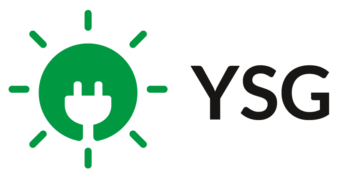What is an 8760 report/model? If you are a junior associate, or entering the downstream energy/electricity sector, this is something to know.
What is an 8760 Model?
An 8760 energy model is an hour-by-hour analysis that simulates either energy generation for all 8,760 hours in a given 12-month period or, if this is based on energy load, it will factor the building’s performance for all 8,760 hours in a given 12-month period.
This method uses the actual sequence of weather data, irradiance (for generation), and various correction factors, but utilizes days instead of averages. An 8760 analysis produces the most accurate energy model and operating cost estimates. This is the same for an 8760 generation report.
Software such as PVsyst and HelioScope allow you to calculate this information when designing a solar system. With HelioScope, you can run a simulation and generate a production report which allows you to view this data in a CSV file with 8,760 rows, one for each hour in the year. The columns in this CSV file represent the steps of the HelioScope simulation, moving through each loss which occurs in the system.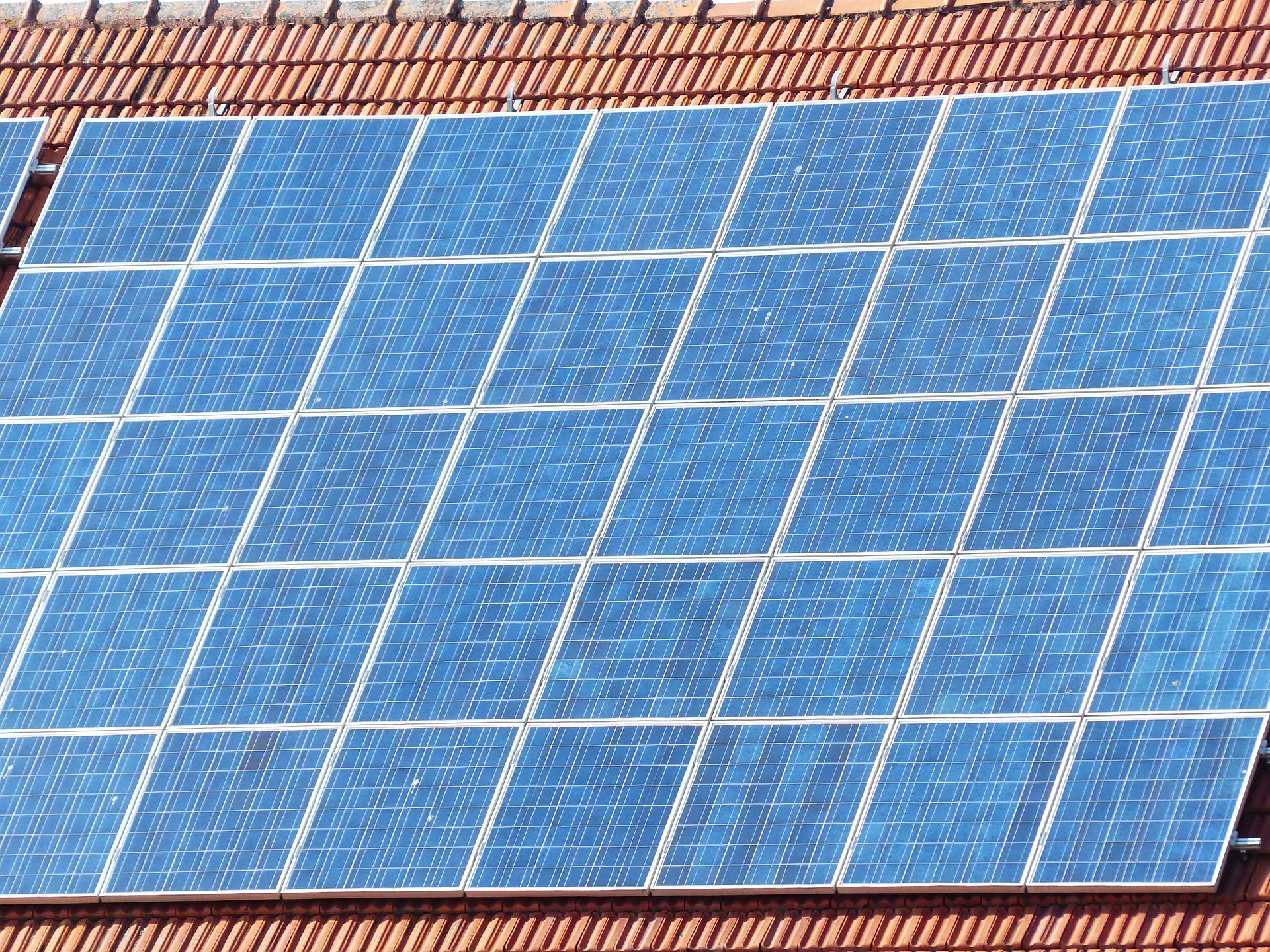
The help page on the HelioScope website offers a number of excel models which are useful in allowing you to assess the data from the report from different perspectives. These sample excel models include:
- 12 x 24 spreadsheet: A monthly x hourly table showing energy production throughout the year.
- Comparison spreadsheet: Allows the side-by-side comparison of two CSV files.
- Monthly losses: Breaks down annual loss outlined in the production report into a month-by-month format.
- Max Day Curve: This shows the production curve for the highest producing day of the year.
- 8760 with zeros: Adds zeros to empty values, making copying/pasting easier.
You can view full details of each of these samples and download them on the HelioScope website, linked here.
Additionally, HelioScope offers an extended glossary of terms used on the CSV file, including a description of each term used throughout, and a note on which unit of measurement is used for each column. Again, the help page on the HelioScope site, linked here, includes this glossary in its entirety, alongside a full explanation of the format of the CSV file, allowing you to accurately and confidently assess the generated report.
If you’re interested in learning more about solar, or installing a solar system for your home or business, reach out to YSG Solar today. YSG has been operating in the solar market for over ten years, covering projects of all types and sizes. Send us an email, or call at 212.389.9215 to get started, or just learn a little more.
YSG Solar is a project development vehicle responsible for commoditizing energy infrastructure projects. We work with long-term owners and operators to provide clean energy assets with stable, predictable cash flows. YSG's market focus is distributed generation and utility-scale projects located within North America.
Sources:
https://help.helioscope.com/article/164-hourly-report-csv
Photo by Kelly Lacy from Pexels.